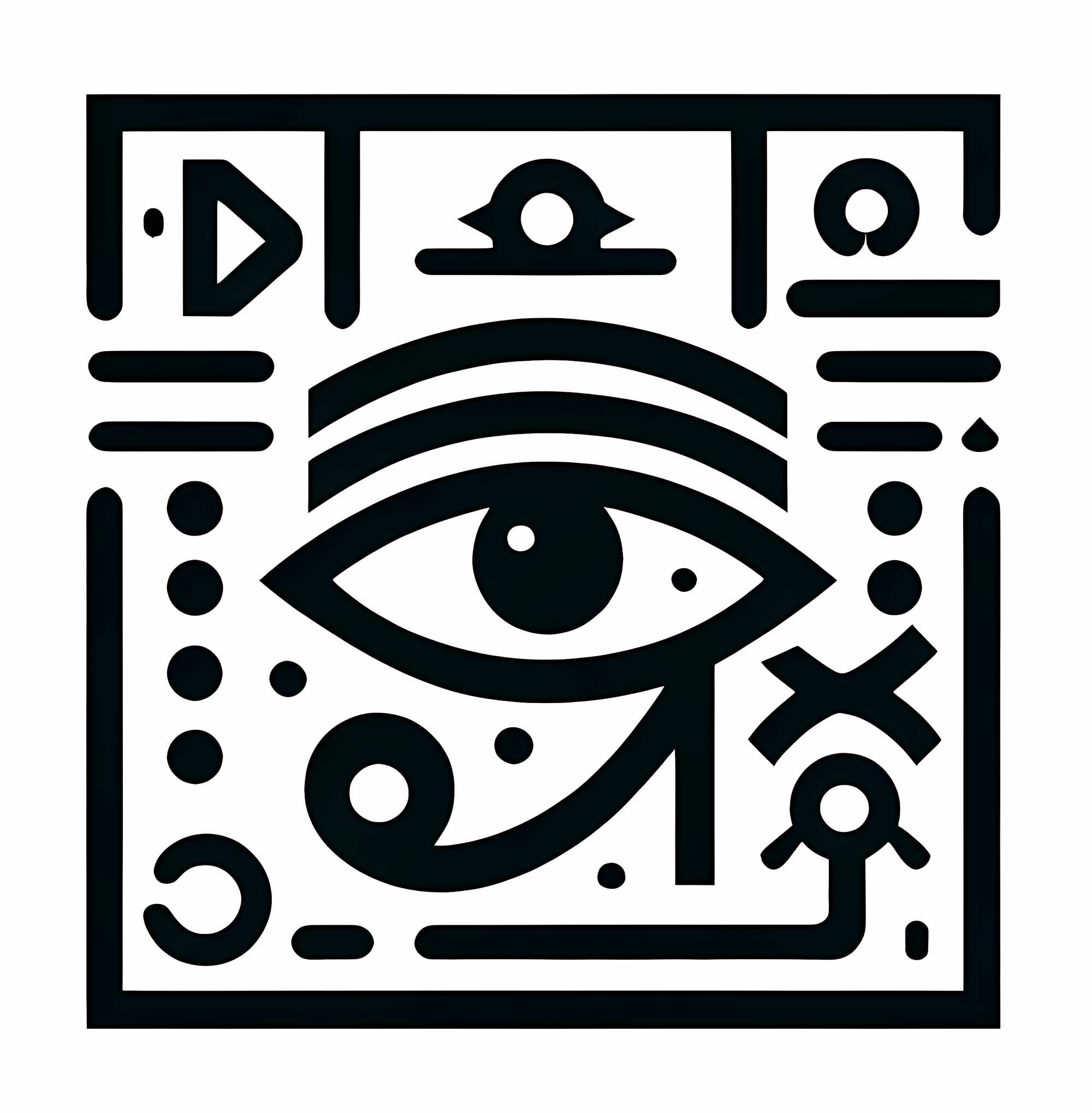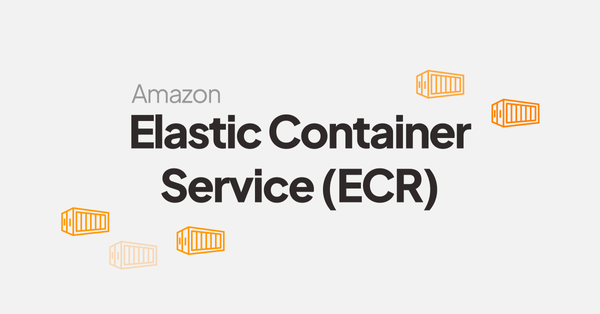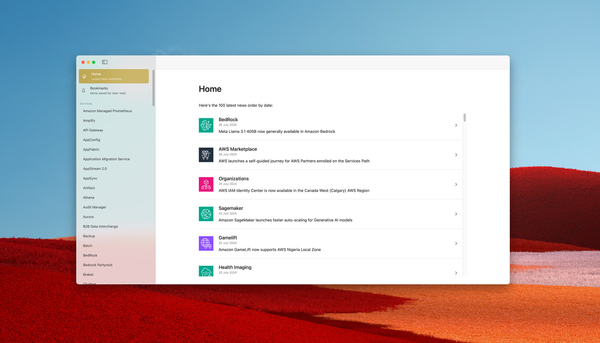How to rotate a Vault root token
In this quick tutorial, you will learn how to rotate an Hashicorp Vault root token within 2 minutes.
Step 1 - Login to Vault
As this operation request specific rights, let's connect to Vault using the CLI:
➜ ~ vault login
Token (will be hidden):
Success! You are now authenticated. The token information displayed below
is already stored in the token helper. You do NOT need to run "vault login"
again. Future Vault requests will automatically use this token.
Key Value
--- -----
token hvs.mY48tW5VVMB8UpxO4tPXuF50
token_accessor iX11es7bYXAb3Zhgn5TibLkf
token_duration ∞
token_renewable false
token_policies ["root"]
identity_policies []
policies ["root"]On this example, I'm using the root token.
Step 2 - Create a new root token
Let's init the process using the generator-root command:
➜ ~ vault operator generate-root -init
A One-Time-Password has been generated for you and is shown in the OTP field.
You will need this value to decode the resulting root token, so keep it safe.
Nonce f24771c2-0736-4c54-1176-0af57e250f36
Started true
Progress 0/3
Complete false
OTP j3jygDEGhcvcJxvn3u4bceri5T9m
OTP Length 28Note the OTP value, you will need it later to decode the generated root token. Now, remove the init parameter and launch the command again (unseal keys will be needed):
➜ ~ vault operator generate-root
Operation nonce: f24771c2-0736-4c54-1176-0af57e250f36
Unseal Key (will be hidden):
Nonce f24771c2-0736-4c54-1176-0af57e250f36
Started true
Progress 1/3
Complete false
➜ ~ vault operator generate-root
Operation nonce: f24771c2-0736-4c54-1176-0af57e250f36
Unseal Key (will be hidden):
Nonce f24771c2-0736-4c54-1176-0af57e250f36
Started true
Progress 2/3
Complete false
➜ ~ vault operator generate-root
Operation nonce: f24771c2-0736-4c54-1176-0af57e250f36
Unseal Key (will be hidden):
Nonce f24771c2-0736-4c54-1176-0af57e250f36
Started true
Progress 3/3
Complete true
Encoded Token AkUZVy0NPAIPORkyczEVHgVGdwQ6XCRYACVUKgAs 3 unseal keys are needed to unseal my cluster, I had to relaunch the command 3 times, as shown by the "Progress" row.
Once the process is finished, Vault will provide you with a new, encoded token. Let decode it using the OTP:
➜ ~ vault operator generate-root -decode=AkUZVy0NPAIPORkyczEVHgVGdwQ6XCRYACVUKg -otp=j3jygDEGhcvcJxvn3u4bceri5T9m
hvs.JIyEgZoQ9Icp63CfY9V15qmGYou have successfully generated a new root token, which means to have now two root tokens:
- The old one:
hvs.mY48tW5VVMB8UpxO4tPXuF50 - The newly generated:
hvs.JIyEgZoQ9Icp63CfY9V15qmG
Step 3 - Revoke the old root token
➜ ~ vault token revoke hvs.mY48tW5VVMB8UpxO4tPXuF50
Success! Revoked token (if it existed)You're done, you have successfully rotate the root token. Keep in mind using or persisting this token is highly discouraged by Hashicorp.
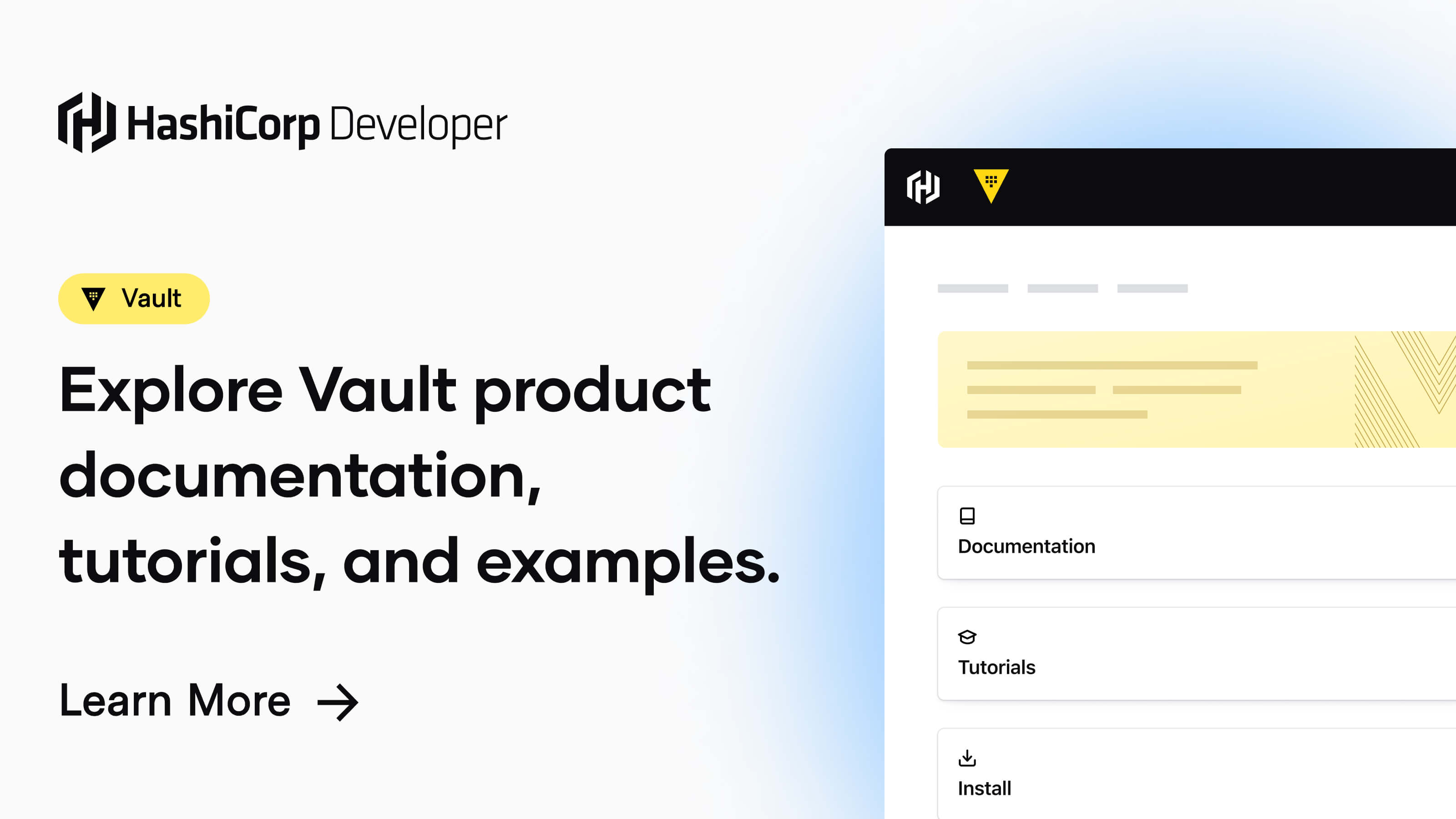

Lenstra helps companies leverage Computer Science to enhance their Economic Performance
Contact us for a free consultancy to explore how we can work together.
Contact us